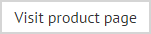Next policy
If you have a number of policies which are dependent upon each other, you can create a 'policy chain' using the next policy tab:
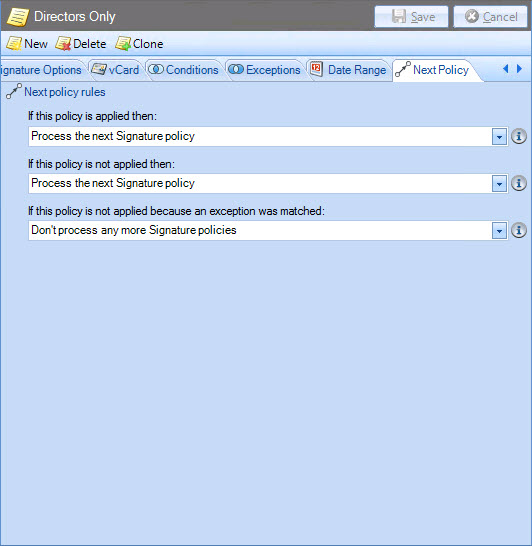
Whilst you control the sequence in which policies are processed using the policy tab, the next policy tab allows you to define specific policy chains based on whether the previous policy in the chain is or is not applied. These options are:
If this policy is applied then:
-
Process the next signature policy
-
Don't process any more signature policies
If this policy is not applied then:
-
Process the next signature policy
-
Don't process any more signature policies
If this policy is not applied because an exception was matched:
-
Process the next signature policy
-
Don't process any more signature policies
You can use these options for a wide range of scenarios, creating policy chains as simple or as complex as required. For example, you might use the if this policy is applied then > don't process any more signature policies option to prevent more than one policy being applied. Conversely, you might define a policy to select a specific group of users and then use the if this policy is not applied then > process the next signature as a way of excluding groups of users without the need to add multiple exceptions.
Example scenario
The illustration below shows a common scenario where a policy chain might be used:
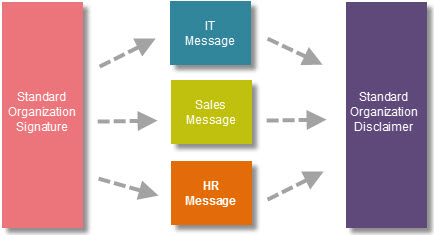
Here, an organization has three main departments - IT, Sales and HR. All members of the organization require a dynamic signature at the end of their email messages, together with a standard organizational disclaimer. However, members of the IT, Sales and HR departments also require a specific departmental message to be added before the standard organizational disclaimer.
To see how this policy chain would be defined, see how do I create a policy chain?