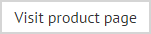How do I create a policy chain?
The illustration below shows a common scenario where a policy chain might be used:
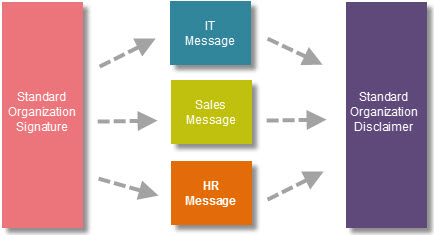
Here, an organization has three main departments - IT, Sales and HR. All members of the organization require a dynamic signature at the end of their email messages, together with a standard organizational disclaimer. However, members of the IT, Sales and HR departments also require a specific departmental message, to be added before the standard organizational disclaimer.
The steps required to complete this setup are listed below. Click a link to view sample screens for each step:
-
Create a main template with dynamic signature content, to be applied to all messages sent - i.e. a standard organization signature template.
-
Create a template for IT which contains a specific message to be added after dynamic signature content, for messages sent from the IT department.
-
Create a template for Sales which contains a specific message to be added after dynamic signature content, for messages sent from the Sales department.
-
Create a template for HR which contains a specific message to be added after dynamic signature content, for messages sent from the HR department.
-
Create a template with standard organization disclaimer content, to be applied to all messages sent.
-
Create a signature policy, associate it with the main signature template (created in step 1) and set conditions so that the policy applies to all messages.
-
Set next policy options to process the next policy in sequence (which will be the IT department policy).
-
Create a signature policy for the IT department, associate it with the IT department template (created in step 2) and set conditions so that the policy only applies to messages from users within the IT department.
-
Set next policy options to process the next policy in sequence (which will be the Sales department policy).
-
Create a signature policy for the Sales department, associate it with the Sales department template (created in step 3) and set conditions so that the policy only applies to messages from users within the Sales department.
-
Set next policy options to process the next policy in sequence (which will be the HR department policy).
-
Create a signature policy for the HR department, associate it with the HR department template (created in step 4) and set conditions so that the policy only applies to messages from users within the HR department.
-
Set next policy options to process the next policy in sequence (which will be the standard organization disclaimer policy).
-
Create a signature policy for the standard organization disclaimer, associate it with the standard organization disclaimer template (created in step 5) and set conditions so that the policy applies to all messages.
-
Set next policy options so that no further policies are processed.
-
In the policies tab, ensure that policies are sequenced as Standard Organization Signature Policy > IT Department Policy > Sales Department Policy > HR Department Policy > Standard Organization Disclaimer Policy.