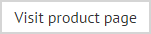Exporting configuration settings
The export configuration option is used to export all settings for the Exclaimer console, together with settings, policies and templates for Exclaimer Signature Manager Exchange Edition:
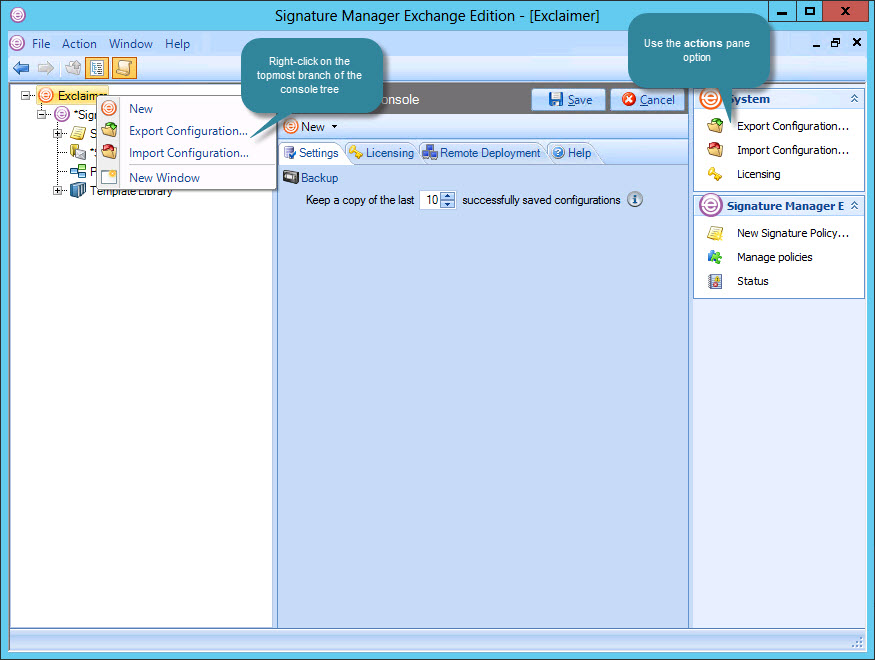
The export process writes all settings to an econfig file; this is a proprietary file type for Exclaimer products and is required if you wish to import settings from a file. To export current settings, follow the steps below:
-
Ensure that Exclaimer is selected in the console tree (i.e. the topmost branch)
-
Select export configuration from the actions pane, or from the action menu. The export configuration window is displayed.
-
Navigate to the required drive and folder, into which the export file should be saved.
-
Enter the required file name for the export file.
-
Click save to complete the export.