The First Use Wizard
Having completed the Installation wizard for the first time, the first use wizard is launched automatically. This wizard takes you through the basic setup required to get started with Exclaimer Mail Archiver. To complete this wizard, follow the steps below:
-
The first stage of the first use wizard displays summary information about the process:
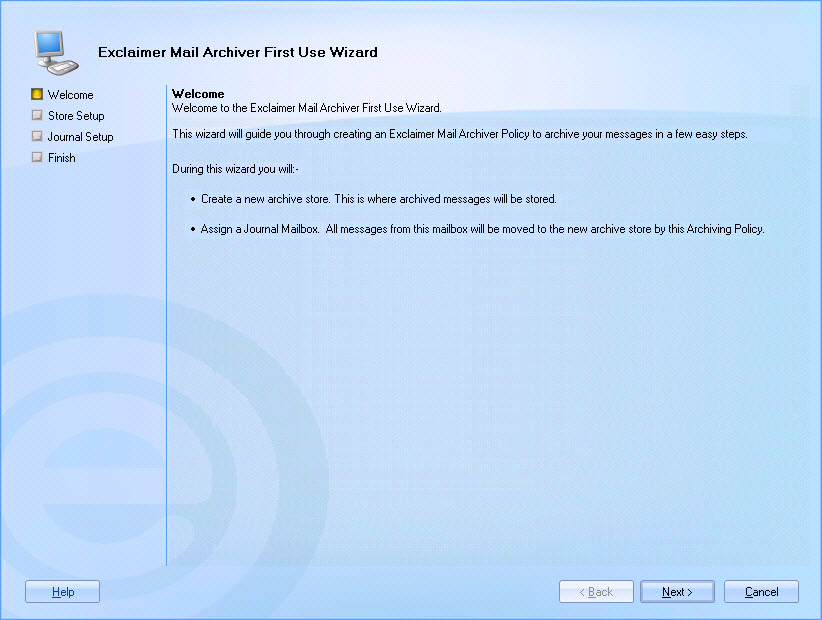
-
Click next to move to the next stage and define a store to be used for archiving messages (you can update this store or add new stores at any time in future):
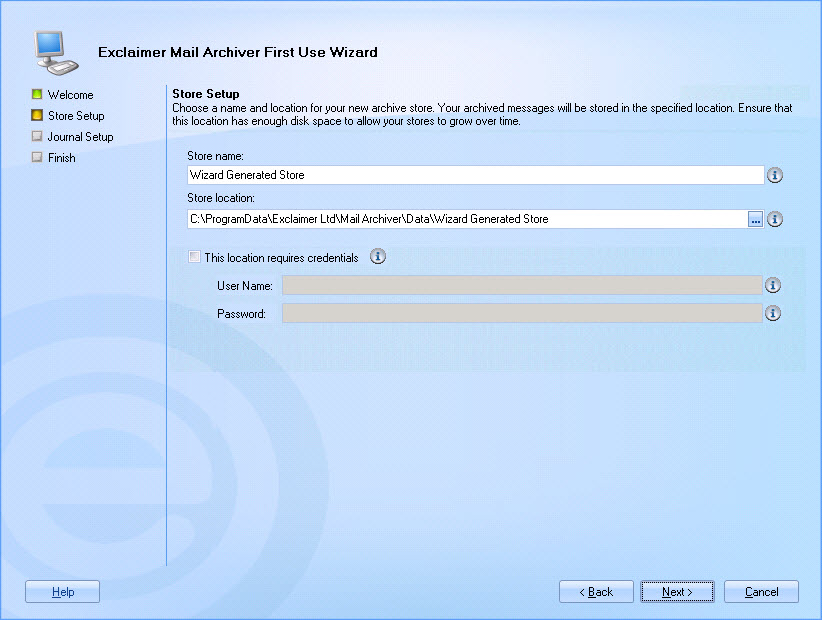
Here, enter the required store name and select a store location. If the location requires a username/password for access, select the this location requires credentials check box and enter required details. For further information about these options please refer to adding a new store. -
Click next. If the store does not already exist, you are prompted to create it:
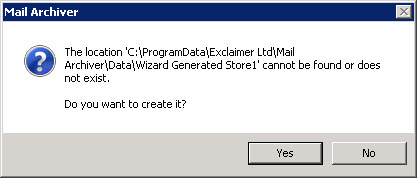
-
Click yes to create the store and access journal setup options:
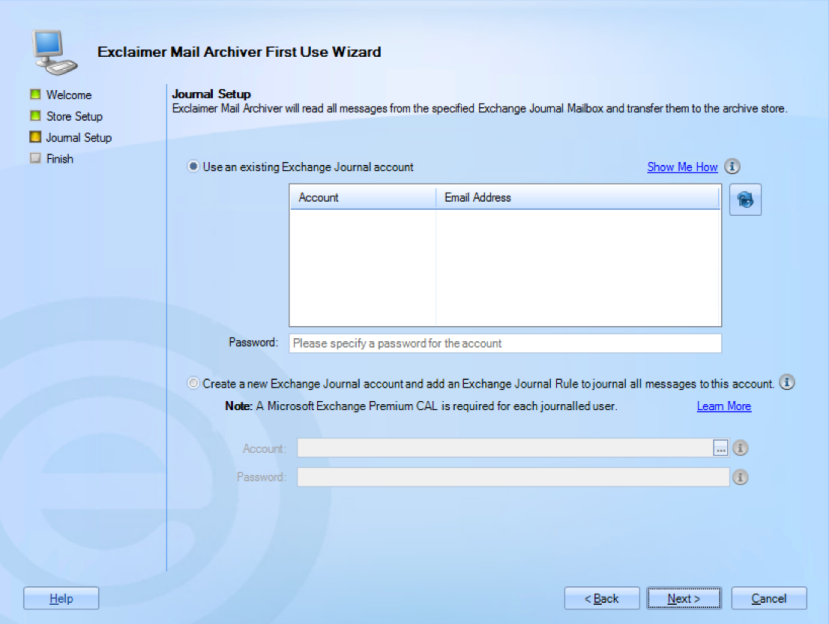
-
Click next to complete the wizard:
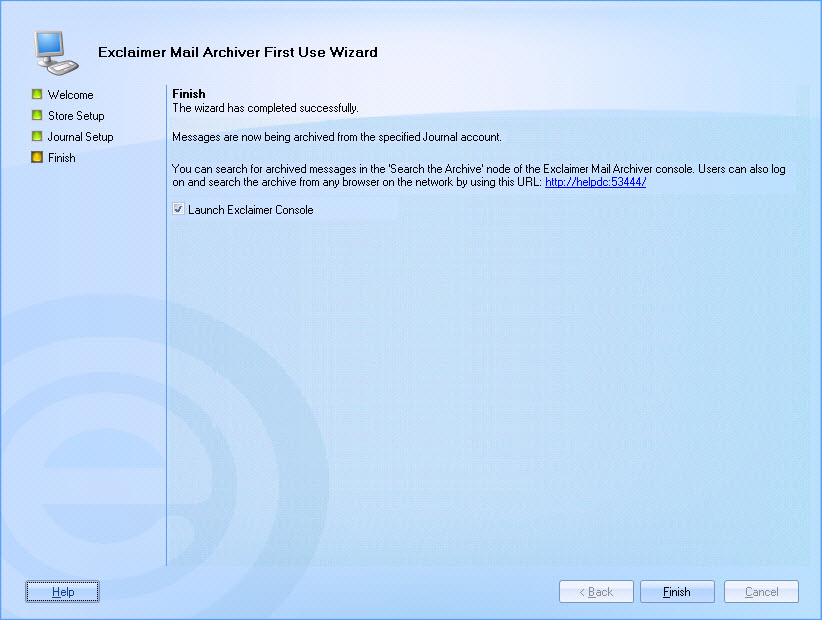
-
Click finish to exit and launch the Exclaimer console. With default settings defined in this wizard, all messages in the specified Exchange journaling mailbox will be archived to the store defined in step 2. If required, you can now define policies to specify conditions under which emails will be archived and/or add further stores / journal mailbox importers.
Exclaimer Mail Archiver draws upon journaling functionality within Microsoft Exchange. Here, you need to specify which Exchange journaling mailbox to poll, either by selecting an existing journal account or creating a new one.
|
A Microsoft Exchange Premium CAL is required for each journalled user. |
For further information about adding and updating journal mailboxes, please refer to journal mailbox importers.
Exclaimer Mail Archiver will attempt to connect to Microsoft Exchange using Exchange Web Services. In a correctly configured environment it will find the Exchange Web Services URL automatically using autodiscover. If this fails, you will need to manually enter the Exchange Web Services URL - this tells the system where to find the required journal mailbox.
Use the test connectivity button to test these settings. For further information please refer to journal mailbox importers.









