Journal Mailbox Importer - Settings
Each journal mailbox importer is associated with settings for account credentials and polling frequency. Having selected an importer, these options are available on the settings tab:
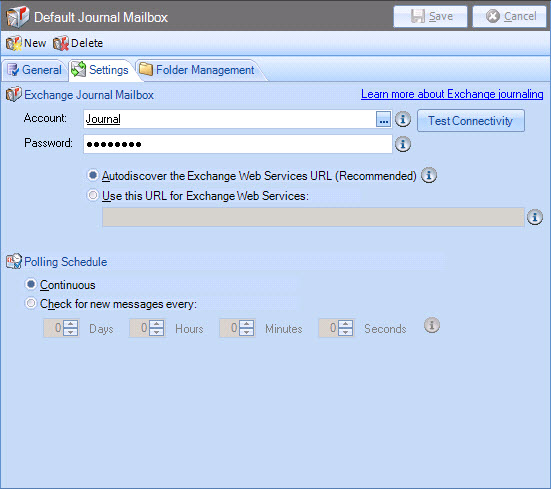
Options on this tab are summarized below:
|
Option |
Summary |
|
|
Exchange Journal Mailbox > Account / Password |
Enter the user account name and corresponding password for the account with access permissions for the Exchange journal mailbox. Use the test connectivity button to check that specified credentials can access the journal mailbox. |
|
|
Exchange Journal Mailbox > Autodiscover the Exchange Web Services URL |
The Exchange Web Services URL tells the system where to find the required journal mailbox. The specified URL enables Exclaimer Mail Archiver to:
On a correctly configured system, this URL is easily found using autodiscover (a Microsoft technology). However, for particularly complex or incorrectly configured systems, autodiscover may not work and so details must be entered manually.
|
|
|
Exchange Journal Mailbox > Use this URL for Exchange Web Services |
If the autodiscover option fails to detect the correct URL for Exchange Web Services, select this radio button and enter the required URL in the associated field. |
|
|
Polling Schedule > Continuous |
In order to archive messages, Exclaimer Mail Archiver polls Exchange journal mailboxes for email messages and then processes them accordingly. If the polling schedule is set to continuous, the journal mailbox will be continually checked for new messages to process. |
|
|
Polling Schedule > Check for New Messages Every... |
If you use multiple journal mailboxes where some are used less often than others, you might decide to poll for messages less frequently. Here, specify the number of days and/or hours and/or minutes and/or seconds that polling should take place. |









