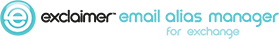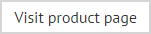The Outlook add-in
If the Outlook add-in is installed on a client PC, a send as drop-down list will be available at the bottom of the message compose window in Outlook when you create a new message, or reply to/forward an existing message - for example:
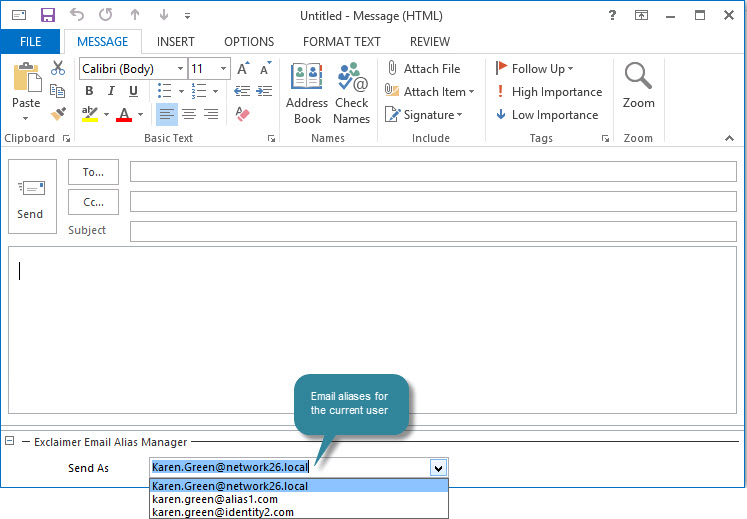
This list is populated from the email list on Exchange, so you will automatically see any aliases that you have permission to use.