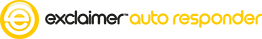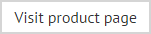The configuration wizard
Having run an installation for Exclaimer Auto Responder, the configuration wizard is launched so you can complete basic setup options and get started straight away. To complete this wizard, follow the steps below:
-
The first stage of the configuration wizard displays summary information about the process:
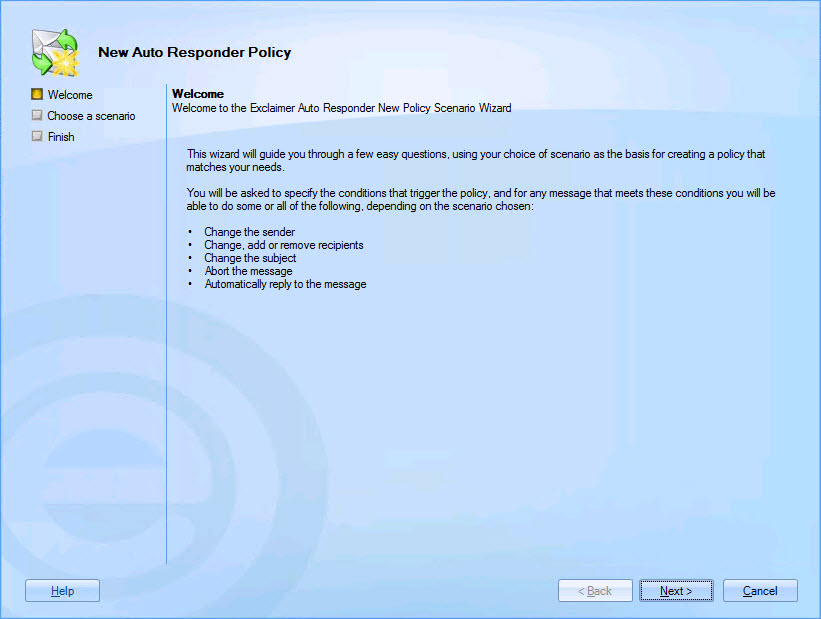
-
Click next to move to the next stage and select a scenario for the first type of policy you wish to create:
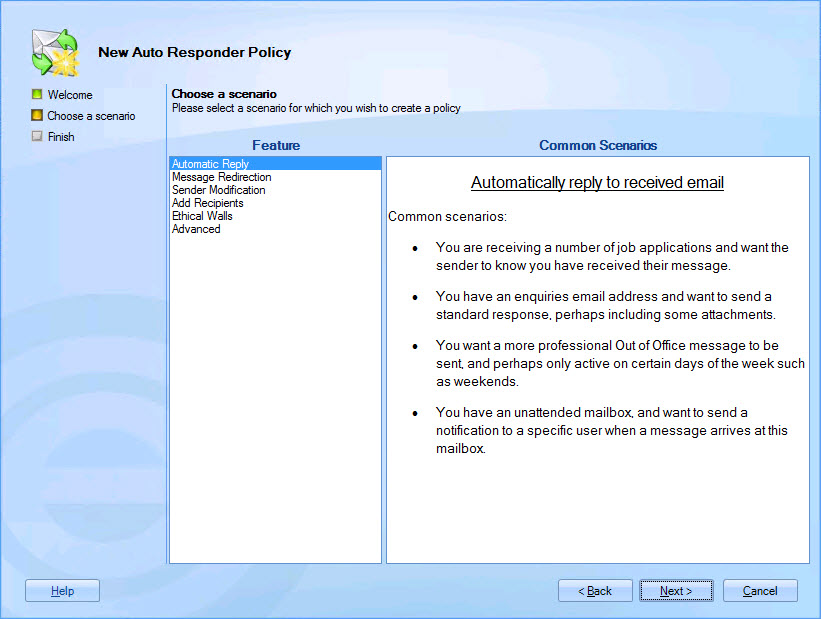
-
Having selected a scenario, a series of screens will be displayed to walk you through the process of defining your first policy of that type - these screens will vary, depending on which scenario you choose. For information about each scenario, please refer to the Adding Auto Responder policies section of this help.
-
On the final page, click finish to complete the process and launch Exclaimer Auto Responder, with your first policy in place.
If you wish to manage multiple servers, you should also check remote deployment options.