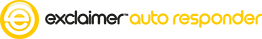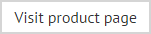Message fields
Fields in the message group are summarized below:
|
Field |
Inserts... |
|
Message Attachment Name(s) |
The name of any attached files with the message. |
|
Message CC Recipients |
Any email addresses specified in the CC field. |
|
Message Date |
The message sent or received date. |
|
Message From |
Displays the email address in the 'from' field in the message. Typically, 'message from' and 'message sender' information is the same but there may be occasions where there is a difference - for example, when the 'sent on behalf of' option is used. |
|
Message Headers |
Header information from the email message. |
|
Message Recipients |
The email address of all recipients of the email (i.e. those specified in the To field and the CC field). |
|
Message Sender |
The email address of the message sender. |
|
Behind the scenes, every sent email includes two addresses which are associated with who is sending the message - the envelope sender and the from address. The envelope sender is the address that physically sent the message (and where computers should respond in the case of bounced messages or errors) and the from address is the address to be used by recipients when responding. Under normal circumstances, the envelope sender and the from address are the same and an auto response is generated for the user found in the from address. However, the message sent on behalf of field is used for cases where a user is delegated to send email messages on behalf of another user. In this scenario, from and sender details will be different. For example, suppose a PA (Jane Smith) has permission to send email messages on behalf of a Company Director (Alice Jones). When received, these messages would be shown as ' from Jane Smith on behalf of Alice Jones'. Behind the scenes, the from address will have details for Alice Jones and the sender will have details for Jane Smith. The message sent on behalf of field retrieves the name of the person found in the from field, but only if it is different to data found in the envelope sender - otherwise it will be blank. Taking our example, the message sent on behalf of field would generate details for the Company Director, Alice Jones. |
|
|
Message Subject |
The content of the message subject line. |
|
Message To Recipients |
The email address of all recipients entered in the To field. |
|
Original Message |
The original message content. Use this field to place the original email message before or after automatic reply content. |
|
Recipients Matching Condition |
All recipients of the original message (including those who were blind copied) who matched the condition. |