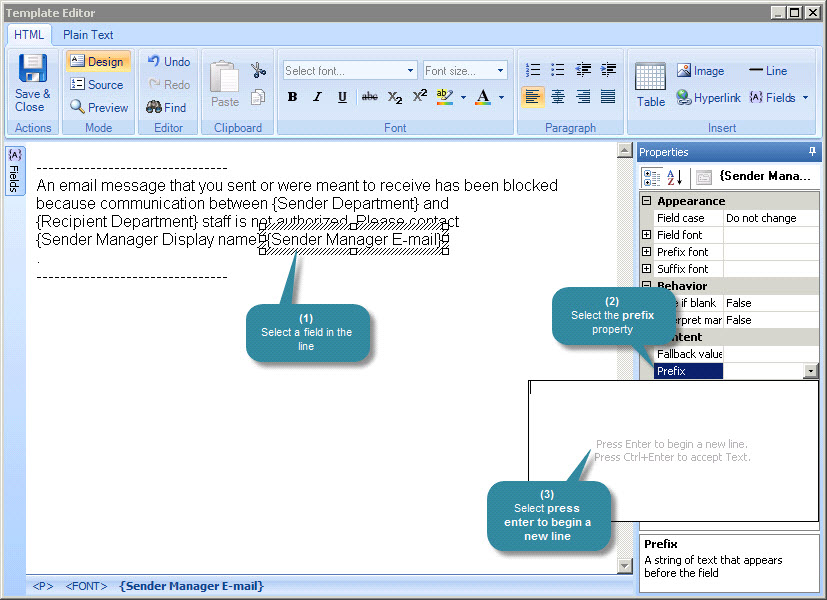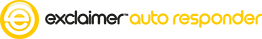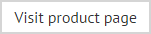How do I suppress blank lines if fields are not populated?
When using fields in templates, it is often useful to suppress an item if there is no data in the Active Directory to populate the field for a given user. There are two ways to suppress blank lines - use a contact block or use a field prefix.
Use a contact block
A contact block is a pre-defined set of fields, presented in tabular form. For example:
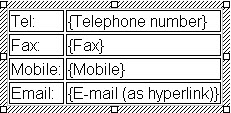
...produces:
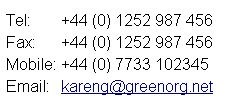
When a contact block is used, rows are not displayed if Active Directory data is not present. See how do I create a contact block? for further information.
Use a field prefix
An alternative approach is to place all required fields on a single line, but use the prefix property to insert a carriage return before each one (shown below):