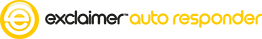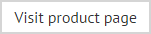Custom hyperlink
A custom hyperlink can be used to insert a standard hyperlink (i.e. a URL for a web page), and any other kind of link (for example, a mailto email link). Additionally, it has the option to include other Active Directory fields.
This means that you can create a custom hyperlink and insert (for example) the message sender > web page field to insert a link to the sender's own web page in an automatic reply. To insert a custom hyperlink and specify a field within it, follow the steps below:
-
Use the fields panel to insert a custom hyperlink field.
-
Select the newly inserted field and check the properties pane - properties for the hyperlink are shown (view example).
-
Set properties as follows:
Action
Summary
Address
Click the browse button to the right of the address field, to open the address window (view example).
Click insert to navigate available fields and select the required entry (view example).
Hover Text
Enter text to be displayed when a user hovers the cursor over the link.
Text to Display
Enter text that users click to activate the link (view example).
|
Remember that you can switch to preview mode (from the template editor toolbar) to see the effect of any dynamic fields you have inserted. |