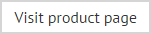Exporting a template
To export a template, follow the steps below:
-
Select the template to be exported. Notice that import and export options are now activated on the toolbar.
-
Select export to open the save as window.
The file name defaults to the name of the selected template and the file type is zip. A zip file is used because there are multiple parts to a template file - it is not a single document.
-
Navigate drives and folders to select the required location for the template file.
-
Click save to complete the export.