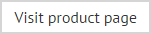Composite field
A composite field is used as a container for multiple fields that need to be used together. For example, you might define a composite field which contains department, company and the user's web page. A composite field might contain just fields, but it can also contain text. To define a composite field, follow the steps below:
-
Use the fields panel to insert a composite field. When this field is added to a template, the content window is displayed:
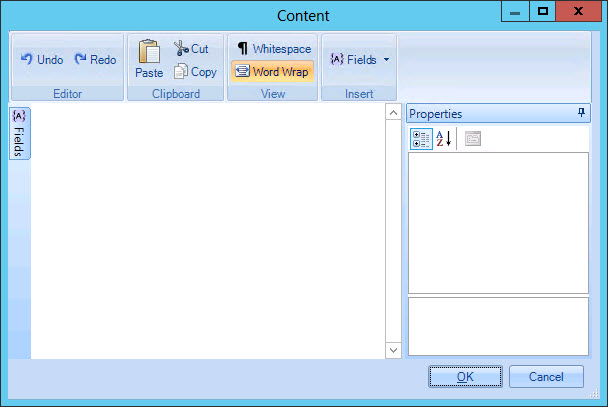
-
Use the fields panel to insert required fields - i.e. fields that will make up the composite field. Adding fields here works in exactly the same way as adding any sort of field - you can select any field that has been added and update properties in the right-hand pane:
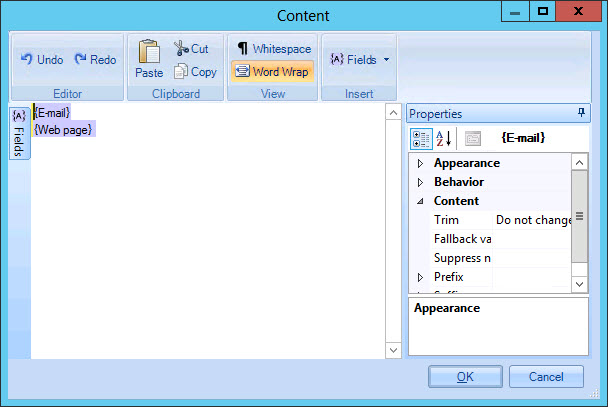
-
Having entered all required fields, click OK to exit from the content window and return to the template editor.
|
Remember that you can switch to preview mode (from the template editor toolbar) to see the effect of any dynamic fields you have inserted. |