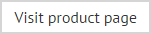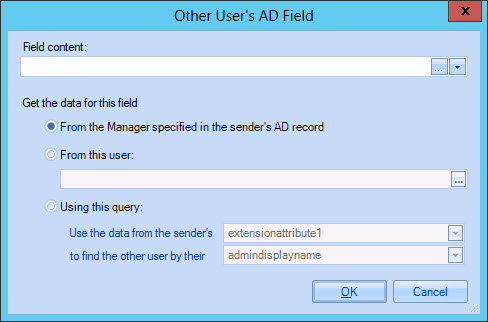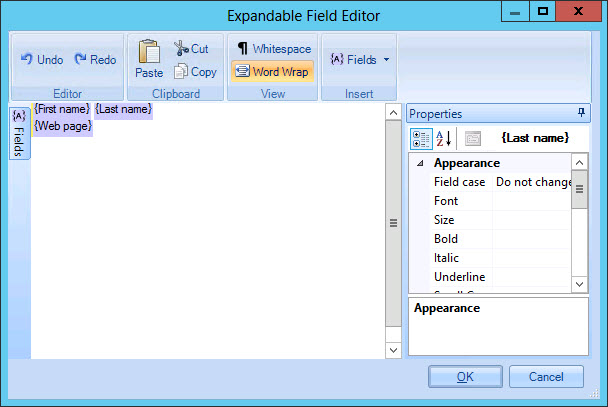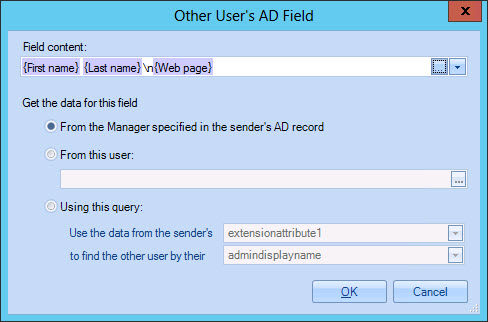Advanced fields
Fields in the advanced fields section are summarized below:
|
Field |
Inserts... |
|
Set conditions under which Active Directory information will or will not be included. For further information please refer to the conditional field example topics. |
|
|
Other User's AD field |
Add Active Directory information for another (specified) user. Once this field is added, the other user's AD field window is displayed so you can choose what Active Directory information to include and for whom:
Here, you can select Active Directory details to be included for another user (i.e. a user who is not actually sending the message). You can include details for:
Using field content options (at the top of this window) you can choose to include information from a single Active Directory field, or multiple fields. For a single field, select the down arrow and make your selection:
For multiple fields, click the [...] button to open the expandable field editor and then select all required fields:
Click OK to confirm your selections and exit back to the updated other user's AD field window - for example:
|