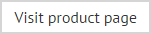Adding a new category
To add a new template category, follow the steps below:
-
Select the new category button from the toolbar, or right click and select new category from the context menu. You are prompted to enter a category name:
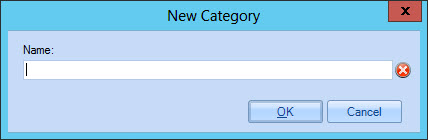
-
Enter the required name and click OK. The new category is added to the categories list.