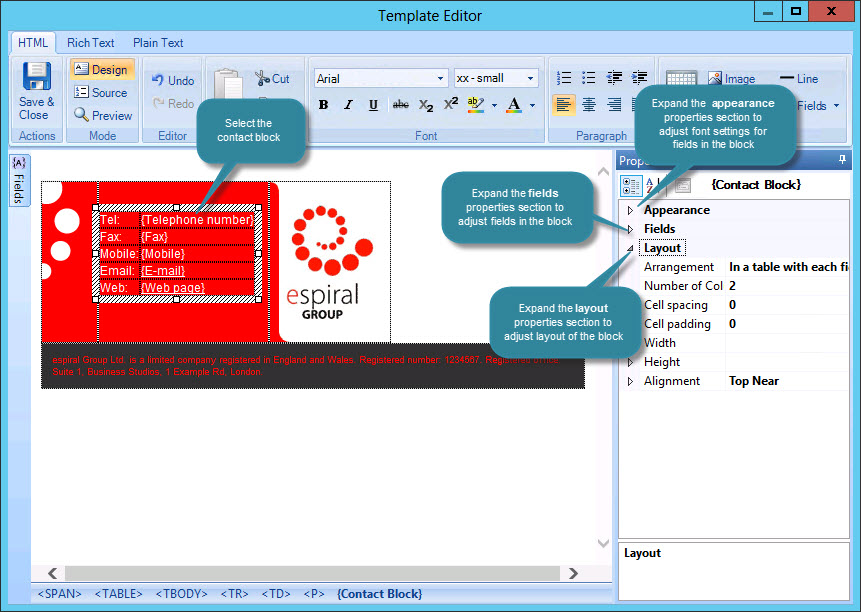How do I create a contact block?
Example of a contact block
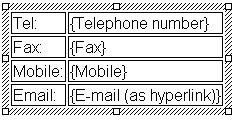
...produces:
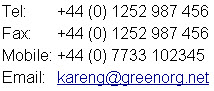
How it works
When the contact block field is selected, the smart table rows window is displayed. Use this window to specify which fields to include in the table:
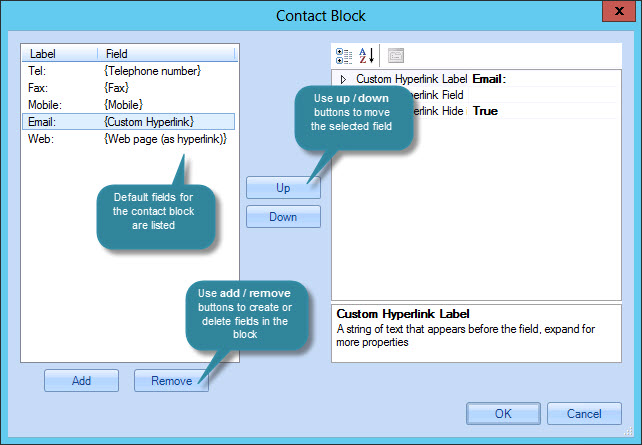
Click add to add a new row to the contact block table:
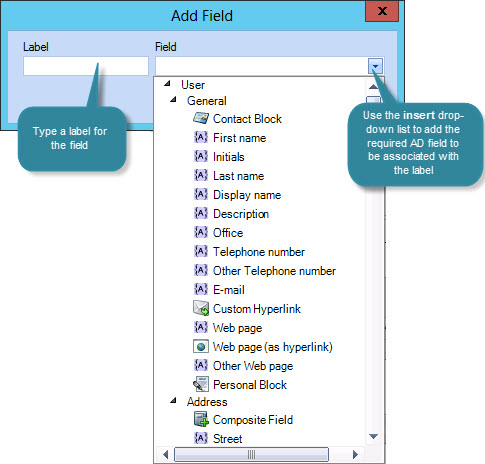
Contact blocks can be arranged as required but a typical layout has a field label in the left column and the corresponding field in the right column - for example:
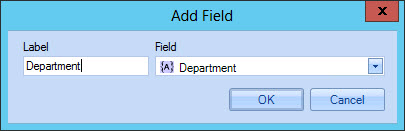
|
Selecting the table option in the HTML editor displays an insert table options window, which includes the option to insert a contact block. If preferred, you can use this method to insert a contact block instead of adding the contact block field. |
Updating an existing contact block
To update an existing contact block in a template, simply select and double-click the required block. Alternatively, select the entire contact block and expand the appearance, fields and/or layout section in the properties pane to make adjustments: