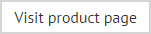Available options for setting conditions
When working with conditions for a policy, the following options are available:
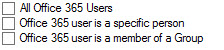
When a condition is selected, further options are available, as summarized below:
Office 365 user is anyone
This is a blanket or 'wildcard' condition which will apply the policy for all users.
Office 365 user is a specific person
Use the this list link to browse and select a specific user from the user list.
Office 365 user is a member of a group
Use the group link to search available groups and select the required entry:
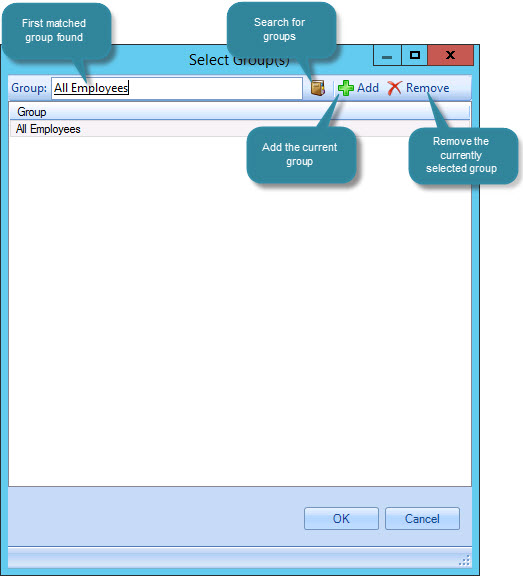
When searching for groups, enter at least one letter in the group field to display the first matched group for selection. To include this group, click the 'add' button. Alternatively, click the 'book' icon to search for all groups that match given criteria and make your selection from there:
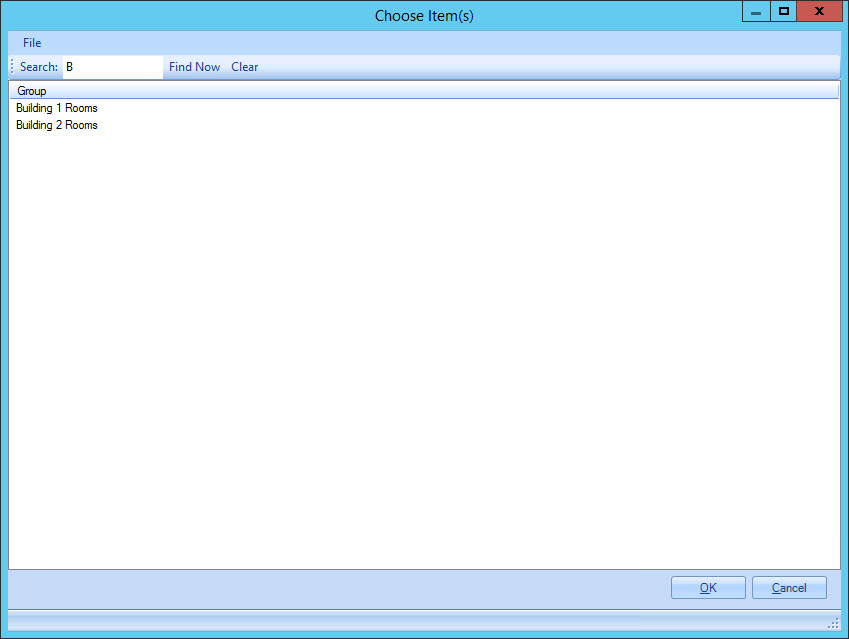
|
At least one condition must be set to apply policies. If a condition is not selected, the default condition of all Office 365 users is used. |