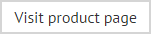Viewing which users are associated with a signature policy
To quickly view a list of any users for whom a signature policy applies, select the policy to be checked from the console tree, then either click users from the toolbar (or right click and select users from the context menu):
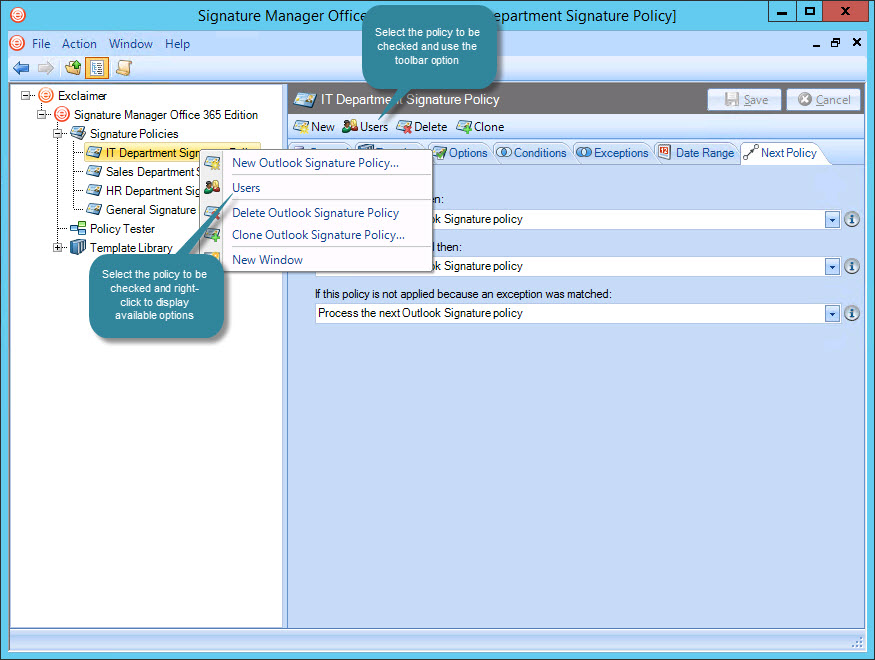
From here, a list of users is displayed in a policy users window. These are users who match criteria specified for the policy:
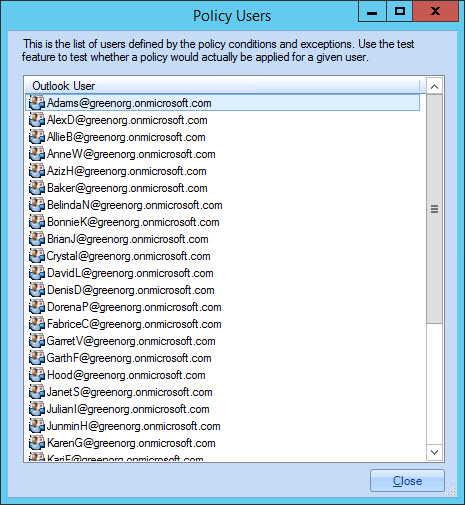
To check if the signature policy will be applied to a given user having processed any other policies, you should use the policy tester.