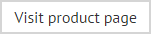Removing a signature policy
To remove an existing signature policy, select the policy (either from the console tree or the policy list). Then, either right-click and select delete from the context menu, or click delete from the toolbar:
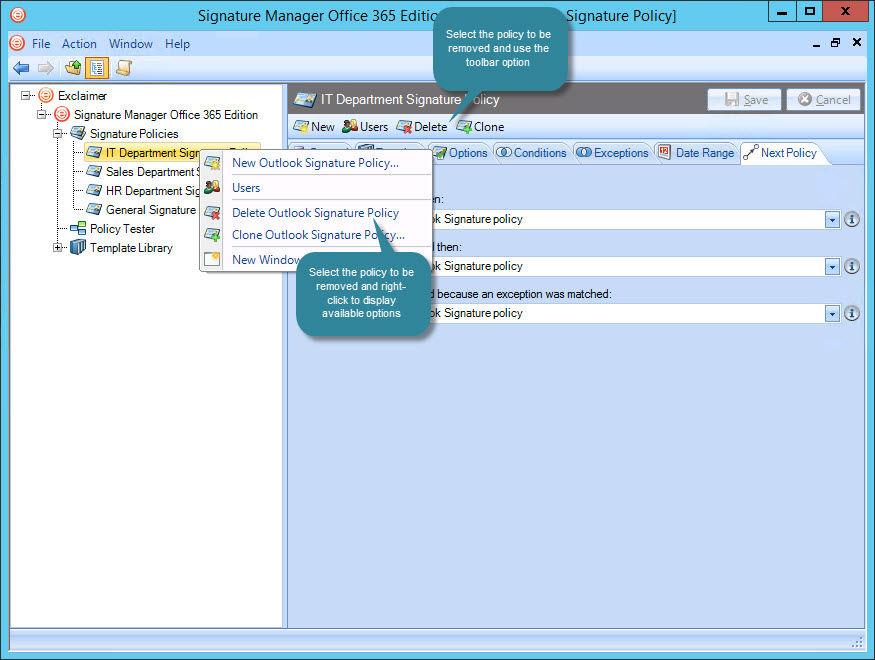
Having chosen to delete a signature policy, you are asked: are you sure you want to delete this policy?
Click yes to confirm the deletion or no to abandon the task. Finally, click save to save changes.
|
A policy is not permanently deleted until settings have been saved. If you exit without saving (or cancel changes), the policy will be reinstated in the console tree. |