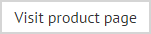The anatomy of a policy - vCard
The vCard tab is used to determine if and then how vCards (electronic business cards) should be attached to email messages:
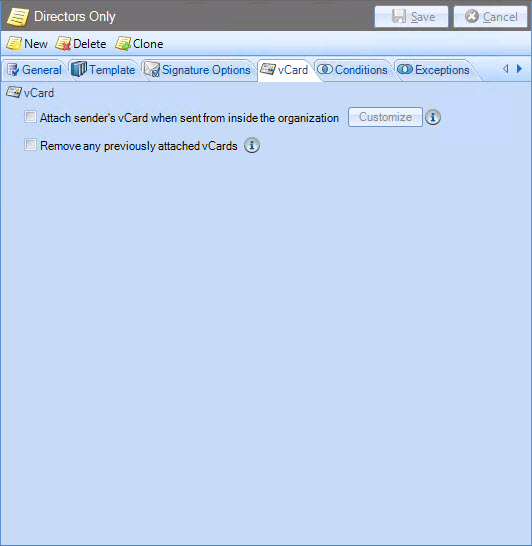
Options on this tab are summarized below:
|
Option |
Summary |
|
Attach sender's vCard when sent from within the organization |
Select this option if, when this policy is applied, the sender's vCard should be attached to email messages that they send from within the organization. If required, click the customize button to change the content of vCards. |
|
Remove any previously applied vCards |
If you have chosen to attach the sender's vCard, it is advisable to also select this option, otherwise multiple copies of the same vCard could be attached within a conversation. |

|
Changes are retained if you move to other tabs within the content pane. When you are satisfied that all tabs have been updated correctly, click the save button to save changes across all tabs. Alternatively, use the cancel button to abandon all changes. |
Customizing vCards
Having chosen to attach vCards, the customize button is enabled. If required, you can use this option to view/update vCard properties:
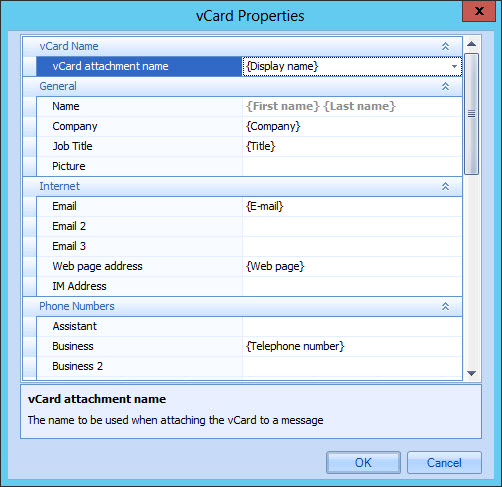
vCard details are taken from the Active Directory. Available details are listed on the left-hand side and associated properties (i.e. Active Directory fields) are selected from the right-hand side.
Properties are selected in different ways, depending on the nature of the field. For example, to update the name that is displayed on vCards, click anywhere in the right-hand field (to activate it):
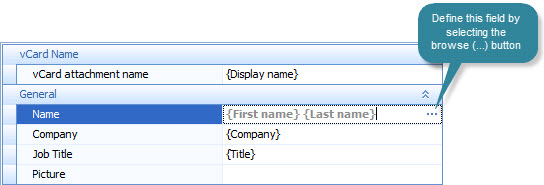
Then, select the browse (...) button to choose which Active Directory fields associated with the sender's name should be used to form the name displayed on vCards:
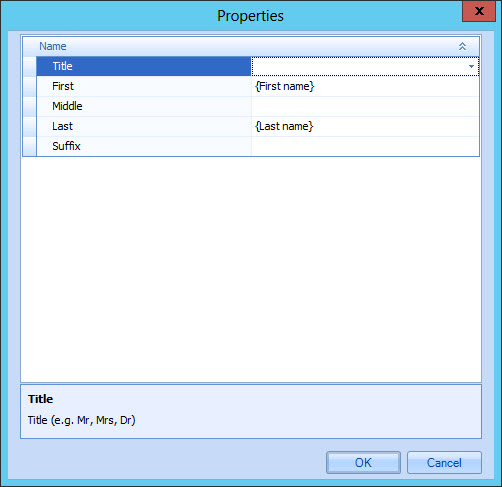
Alternatively, other vCard details can be simply selected from a drop down list, as shown in the example below:
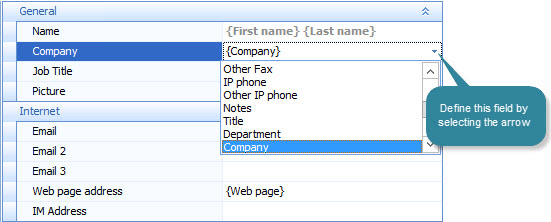
|
Any customizations will be used if this policy is applied (therefore you could apply different vCard settings for different situations, if required). |