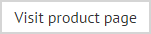Working with fields
The following tips may be useful when you are working with fields.
Using spaces between original message fields
The placement of signature content will be made exactly as displayed in the editor. For example, if you enter three blank lines between an original message field and your signature content, there will be three blank lines at the end of email messages, followed by the signature.
Copying and pasting original message fields
You can copy and paste original message fields to new positions within the template, but care should be taken to ensure you copy/paste the entire field rather than just the text element. When you click on a field, it behaves like a table cell. For a correct selection, you should see the borders of the cell clearly marked:

...or

Formatting original message fields
The way in which original message fields are formatted controls the formatting of the original message. For example, the font type, color, size, etc. applied to the fields will be reflected in email messages. So (for instance) if you want original messages to be formatted in Arial font, you would select these fields and apply the Arial font.