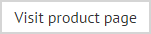Content from file
The content from file field is used to insert content from an external document, by specifying a location for the required document (documents can be in HTML, Rich Text, Plain Text or image formats).
This is useful (for example) if you need to use signature content that is constantly being updated - rather than adding text directly into the template editor each time there is a change, simply specify a location to the original file and the latest content will always be included. The file location specified must be accessible to the network service user.
To use content from an existing file in a template, follow the steps below:
-
Use the fields panel to insert a content from file field. When this field is added to a template, the file location window is displayed:
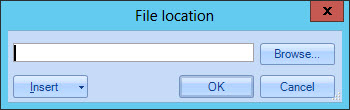
-
Click the browse button to navigate drives and folders to locate the required file. Alternatively, use the insert button to select an Active Directory field to insert as the file source:
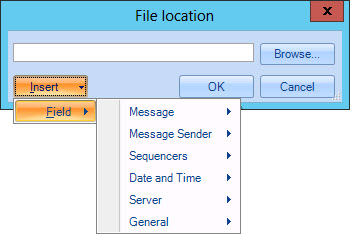
-
Click OK to confirm your selections.
|
Remember that you can switch to preview mode (from the template editor toolbar) to see the effect of any dynamic fields you have inserted. |