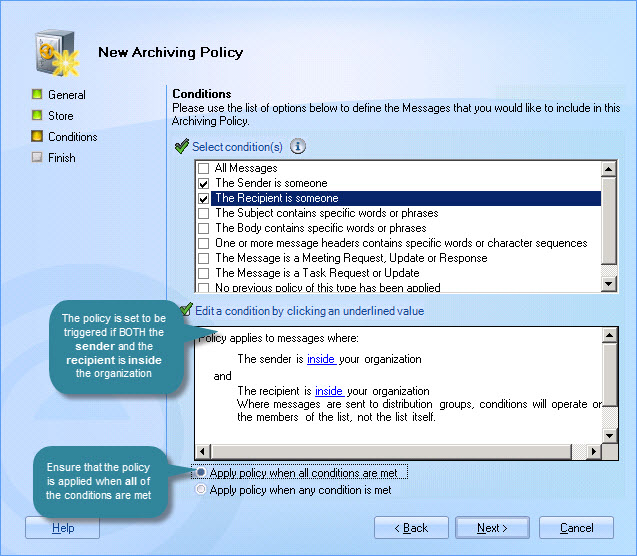How do I Define a Policy for All Internal or All External Emails?
In some cases, you may wish to archive internal and external email messages separately. One way to do this is to define a policy for only internal emails and another policy for only external emails, with a different store specified in each case. Alternatively, you might incorporate this as an exception - for example - archive email messages except where the recipient is outside of the organization (and define a separate policy to manage the exceptions).
The following example shows how to use a condition to handle internal/external emails:
-
Access policy conditions and select the sender is someone option:
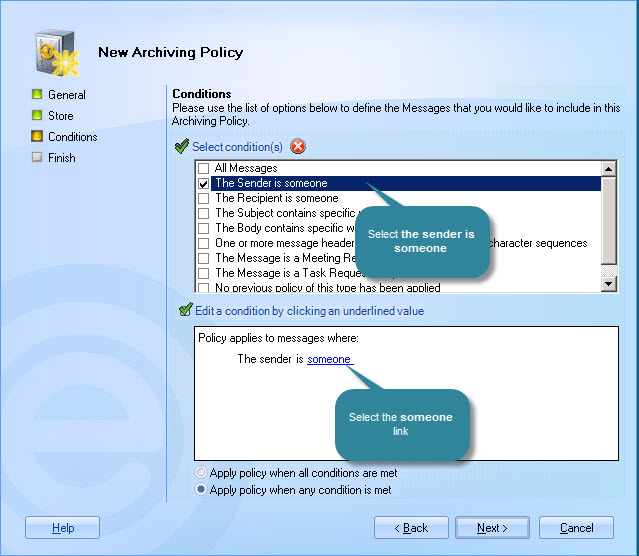
-
Click the someone link in the lower pane for further options:
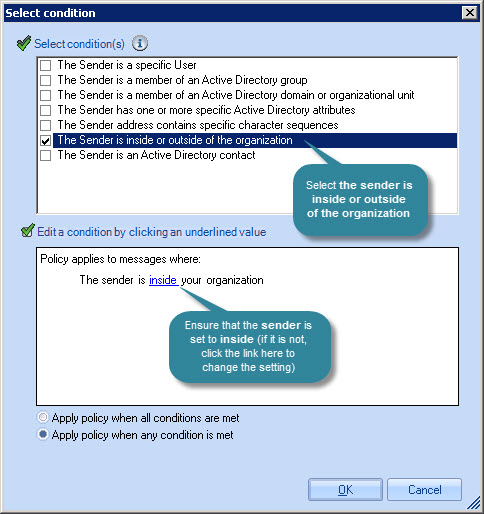
-
Ensure that the setting is inside the organization (this is the default setting but, if required, click the hyperlink to access inside / outside options).
-
Click OK to exit back to the conditions tab.
-
Select the recipient is someone option:
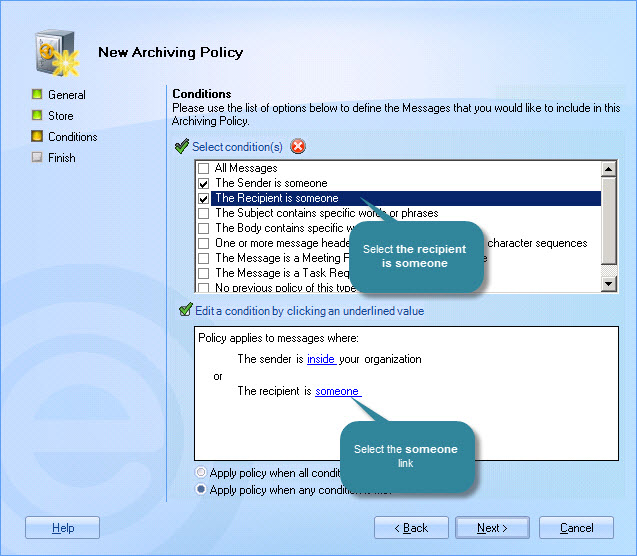
-
Click the someone link in the lower pane for further options:
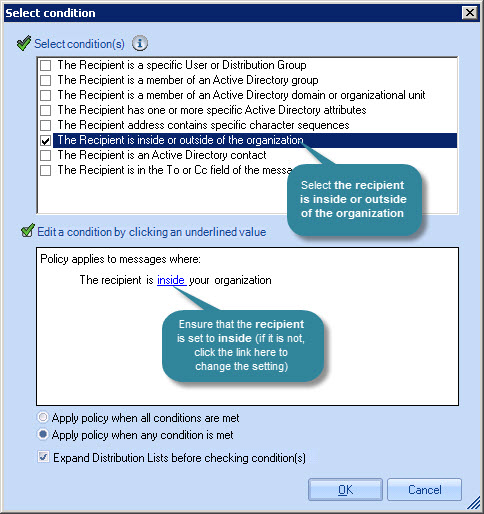
-
Ensure that the setting is inside the organization (this is the default setting but, if required, click the hyperlink to access inside / outside options).
-
Click OK to exit back to the conditions tab where both conditions are defined: