Exclaimer Console Licensing
The licensing tab contains information regarding licenses for Exclaimer Mail Archiver:
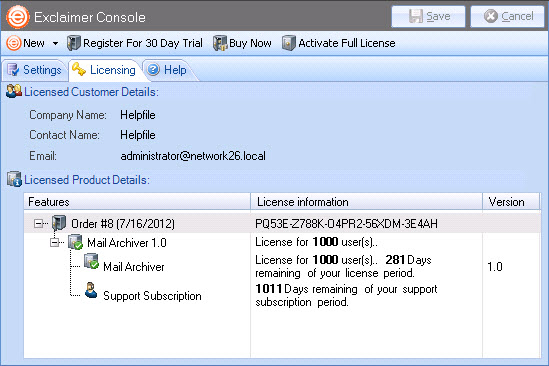
Licensing information is summarized in the following sections:
The licensing process
Our aim is to get you working with Exclaimer software as quickly as possible. As such, we have implemented a flexible licensing policy with minimal restrictions during the trial period.
If you have installed Exclaimer software for the first time, you can use it for five days without any form of registration. After five days, you are prompted to register for a 30 day trial. Having completed a trial period, you can:
-
Purchase and then activate the license.
-
Contact the Exclaimer sales team to extend your trial.
Licensing information
The licensing tab shows any contact details associated with this Exclaimer license, together with installed products, features and version information. You can also see the type of license that is currently in place and the license status (for example, the number of days remaining for a trial).
The licensing toolbar
When the licensing tab is displayed, the licensing toolbar contains the following options:
|
Toolbar Option |
Summary |
|
Register for 30 day trial |
This option can be used if your initial five days usage is complete and you wish to have a longer evaluation period. |
|
This option is only displayed if you have registered for a 30 day trial. |
|
|
Access the Exclaimer website products page to purchase a license. |
|
|
Having purchased a license, you will receive an email which includes a product activation key. |
|
Changes are retained if you move to other tabs within the content pane. When you are satisfied that all tabs have been updated correctly, click the save button to save changes across all tabs. Alternatively, use the cancel button to abandon all changes. |









