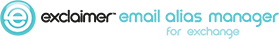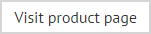Exporting users
If required, you can export all current users defined in the Exclaimer Email Alias Manager for Exchange console to a CSV file. To do this, follow the steps below:
-
Open the Exclaimer Email Alias Manager for Exchange console and select the user management tab:
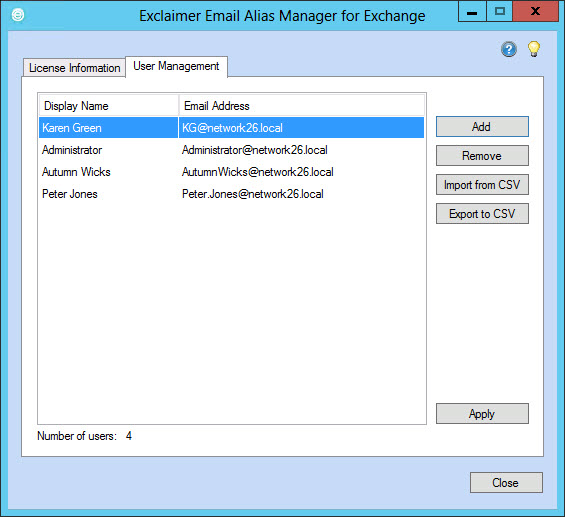
-
Click the export to CSV button to display the save as window:
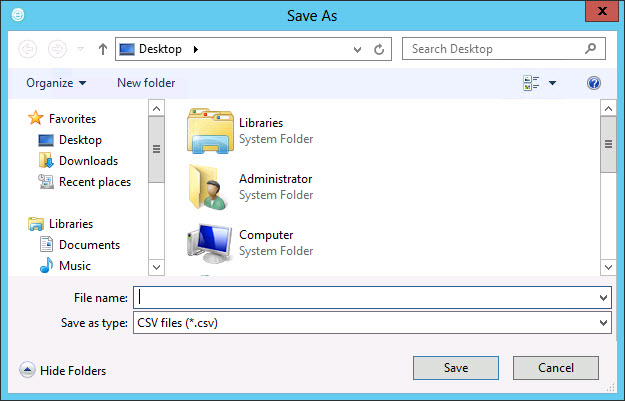
-
Navigate drives and folders to select the required location for the CSV file and enter the required file name.
-
Click save to perform the export and return to the Exclaimer Email Alias Manager for Exchange console.