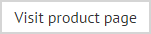Adding a blocked address
To add one or more tagged addresses to be blocked, follow the steps below:
-
Open the Exclaimer Address Tagging for Exchange console and select the blocked addresses tab:
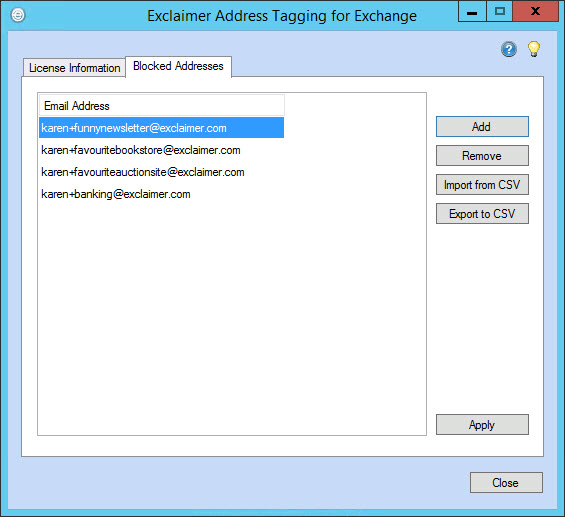
Exclaimer Address Tagging for Exchange supports the use of + (plus) and -- (double dash) characters to act as delimiters for email address tags.
-
Click the add button to open the add blocked address window:
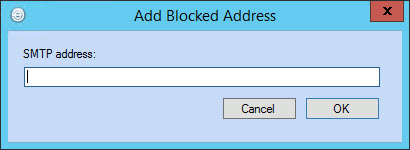
-
Enter the tagged email address to be blocked - e.g. [email protected].
-
Click OK to exit back to the blocked addresses window.
-
Click apply to confirm your actions.