Understanding the difference between Outlook and OWA
Within Exclaimer Signature Manager Outlook Edition, policies can be defined for emails sent via:
This is determined on the options tab for each policy, as shown below:
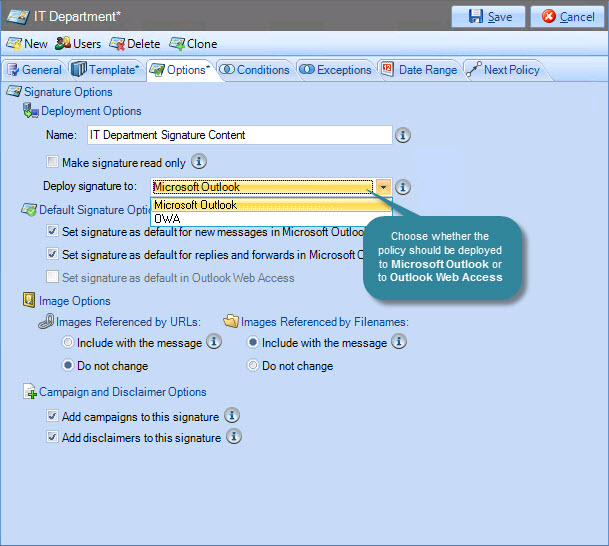
Microsoft Outlook
Policies are applied to any emails that are sent from Microsoft Outlook. Any number of policies can be applied to Microsoft Outlook emails. For example, your Sales department might have a standard signature comprised of a signature policy for contact details, a campaign policy for company branding and a disclaimer policy for a standard disclaimer. However, at different times of the year you may wish to apply a second campaign policy to promote specific products.
OWA
OWA is a webmail service that is provided as part of Microsoft Exchange Server (Exchange 2003 onwards). For policies to work with OWA, you must:
-
Ensure that your system is configured for OWA
-
Ensure that required policies are set for OWA and not Microsoft Outlook
When this is done, Exclaimer Signature Manager Outlook Edition will automatically update a user's OWA signature. Exactly how this is done depends upon how your installation is configured - please see installation and deployment and configuring OWA updates from the server for further information.
|
It is important to note that any images used in templates for OWA signatures must be linked using a URL and not embedded. For further information please see how do I include images for an OWA signature? |









