Renaming a category
To rename a template category, follow the steps below:
-
Select the template library branch in the console tree.
-
Select the category to be updated.
-
Right click and select rename category from the context menu. The existing name is presented in editable form:
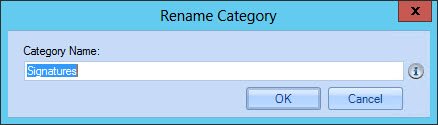
-
Update the category name and click OK.
|
When you are satisfied that all changes have been made correctly, click the main save button to save changes made in this session. Alternatively, use the cancel button to abandon all changes. |









