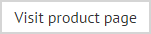Saving and re-using a policy test
Settings for the policy tester are retained until you close Exclaimer Signature Manager Exchange Edition. If required, you can choose to save the current settings for use at a later date.
Saving a policy test
To save a policy test, ensure that options are set as required and click save message from the policy tester toolbar, then choose a location and filename for the saved policy test:
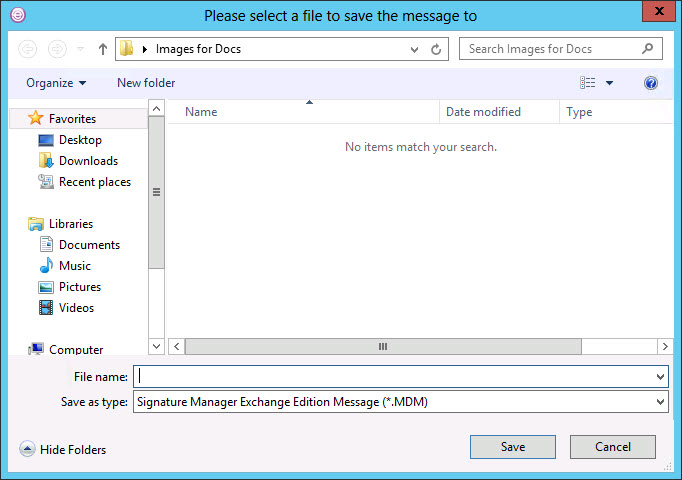
|
Saved policy test files have an .MDM file extension. |
Re-using a saved policy test
When a saved policy is loaded into the policy tester, fields within the policy are automatically populated with settings from the saved file.
To load a saved policy into the policy tester, click load message from the policy tester toolbar, then navigate drives and folders to select the required policy test file.