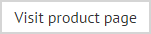Creating a new policy test
To create a new policy test, follow the steps below:
1 Ensure that policies are in the correct sequence on the policy list.
2 Select the policy tester.
3 Enter to and from information.
4 Enter CC and BCC information, if required.
5 Add attachments, if required.
6 Choose whether to test the email in HTML, RTF or plain text format.
7 Compose and format required email text in the policy tester editor.
8 Set security, delivery and header options, if required.
9 Select the run test option.