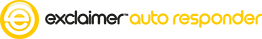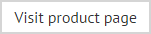How can I send file attachments with an automatic reply?
There may be times where it is useful to send file attachments with an automatic reply. For example, you might create a policy to send an automatic reply to emails concerning an advertised job vacancy, and wish to send company literature with the automated reply.
To send attachments in this way, simply select the attach these files option on the auto response tab for the policy:
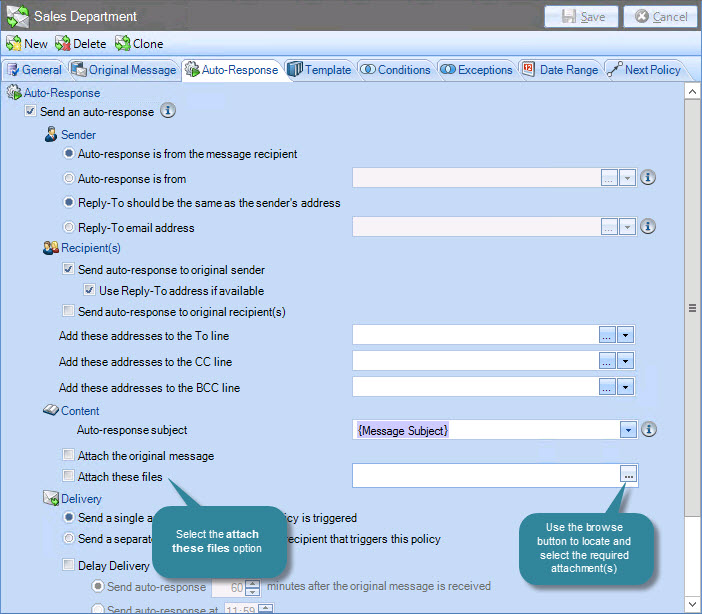
Having chosen to attach these files you should use the browse button to open the insert file attachments window. From here you can navigate to select the required file attachment. If required, you can select multiple attachments.
|
When choosing file attachments you can use standard Windows techniques to select multiple files. To select a number of contiguous files, press the SHIFT key and select the first and last files - all files between and including these points are selected. To select a number of non contiguous files, press the CTRL key and make required selections. |