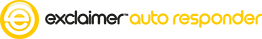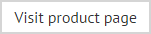Adding Auto Responder policies
Policies are added using the new Auto Responder policy wizard - a series of screens which guide you through the setup process one step at a time. The new Auto Responder policy wizard can be accessed from the console tree, from the console toolbar and from the actions pane:
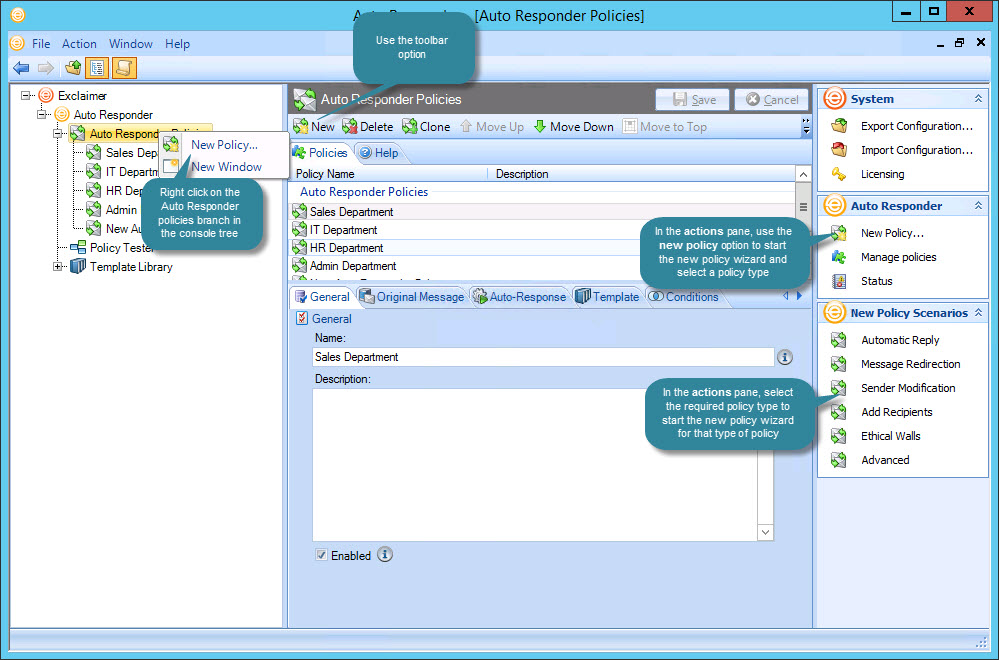
When the new option is selected, the new Auto Responder policy wizard is launched with a welcome page, followed by a list of available scenarios from which you can choose the type of policy to be created.
However, if you know the type of policy required before you start, it can be quicker to select the appropriate scenario from the new policy scenarios section of the actions pane. Once a policy scenario is selected, the new Auto Responder policy wizard is launched but initial welcome pages are skipped.